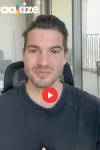
500+
RDVs QUALIFIÉS OBTENUS
8+
VERTICALES B2B SERVIES
79%
SHOW-RATE MOYEN
72H
DEMARRAGE OPÉRATIONNEL
Du prospect au RDV : un workflow clair et traçable
Onboarding & Offre
On clarifie votre ICP, vos angles et votre promesse pour une prospection qui convertit.
Livrables : script, objections, exclusions, critères “RDV qualifié”.
Ciblage & Data
On construit des listes propres et actionnables pour appeler les bons décideurs en France, au bon moment (détection signaux).
Livrables : segments, enrichissement, priorisation, séquences de relance.
Exécution & Qualification
Des cold callers seniors contactent, qualifient et bookent des RDV exploitables par votre équipe.
Livrables : notes structurées, tags d’objections, pipeline à jour.
Pilotage & Optimisation
Chaque semaine, on analyse les chiffres et on itère pour augmenter le taux de RDV qualifiés.
Livrables : reporting hebdo, tests d’angles, amélioration continue.
Notre approche : Humain + IA
L’IA nous aide à préparer les segments, structurer les scripts, analyser les objections et améliorer la conversion.
Mais ce qui crée les RDV, c’est la qualité de conversation : des callers seniors qui savent parler à des décideurs.
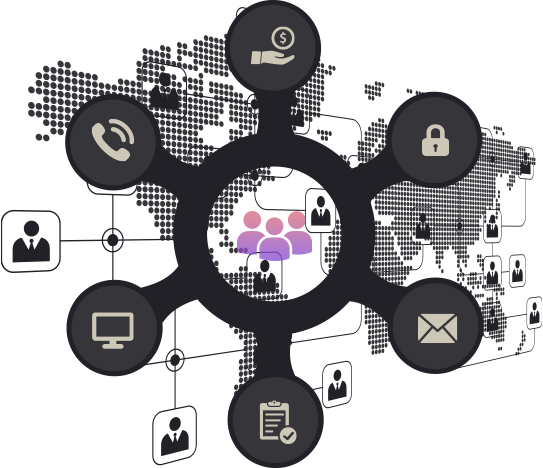

Une garantie RDV ou remboursé
On s’engage sur un objectif mensuel de rendez-vous qualifiés. S’il n’est pas atteint, vous êtes remboursé au prorata. Simple, clair, traçable.
Qui on aide à remplir son agenda ↓
cabinets de conseil B2B
AGENCes (IA,growth)
cabinets de recrutement
SaaS B2B
(early-stage/ Scale-up)
esn, IntÉgrateurs it
formatEURS B2B, organismes certifiés
Nos résultats parlent pour nous

"+30 RDVs par mois"
Prospection ciblée décideurs finance (RAF, DAF) pour un SaaS de gestion de trésorerie, dans un contexte scale-up fintech.


"RDVs qualifiés sur une cible réputée difficile : DSI"
Prospection auprès de décisionnaires IT. RDV obtenus avec des décideurs de grands groupes (ex : Danone, EssilorLuxottica).

FAQ
C'est quoi exactement un "RDV qualifié" ?
Un RDV qualifié = un décideur (ou prescripteur) dans votre ICP, avec un potentiel besoin aligné, un timing défini, et un accord explicite pour échanger. Ces points peuvent varier d'un secteur d'activité à un autre, et seront définis lors de l'onboarding en toute transparence.
Et si l’objectif de RDVs n’est pas atteint ?
Nous nous engageons fortement sur le résultat. L'objectif de RDVs mensuel est défini lors de l'onboarding. S'il n'est pas atteint, vous êtes remboursé au prorata. Simple et efficace.
Les RDV sont-ils garantis “show” (présence) ?
Les no-shows existent dans tous les marchés ; on travaille à les réduire (confirmation, relance, qualité de qualification), mais on ne peut pas contrôler 100% des comportements prospects. Nous visons un show-rate de 80%.
Vous appelez en notre nom ou au nom de votre agence ?
Les deux sont possibles. Le plus courant : on appelle au nom de votre entreprise (plus cohérent pour le prospect). On valide ensemble le discours, la posture et le cadre.
Qui s’occupe des scripts et des listes ?
Deux options :
Option 1 — Vous avez déjà des listes qualifiées :
On les analyse, on nettoie/valide la qualité (ICP, doublons, contacts, joignabilité) et on démarre dessus rapidement.
Option 2 — Vous n’avez pas de listes (ou elles sont moyennes) :
On les construit pour vous — c’est l’une de nos forces. On combine IA + signaux d’achat (recrutements, posts, actualités, tech stack, intent) pour cibler les bons décideurs et créer des listes prêtes à appeler.
Dans les deux cas, vous validez en onboarding, puis on itère chaque semaine selon les retours terrain.
En combien de temps voit-on les premiers résultats ?
En général, les premiers signaux arrivent rapidement, dès la première semaine. La stabilisation d’un flux régulier de RDVs se fait sur quelques semaines (2 à 4), le temps d’ajuster ciblage + message.
Et surtout : tout est traçable. Vous suivez l’exécution dans notre CRM développé en interne (appels, résultats, objections, RDV, notes) + un point hebdo avec les learnings et les actions à venir.
© Synseria. All Rights Reserved.